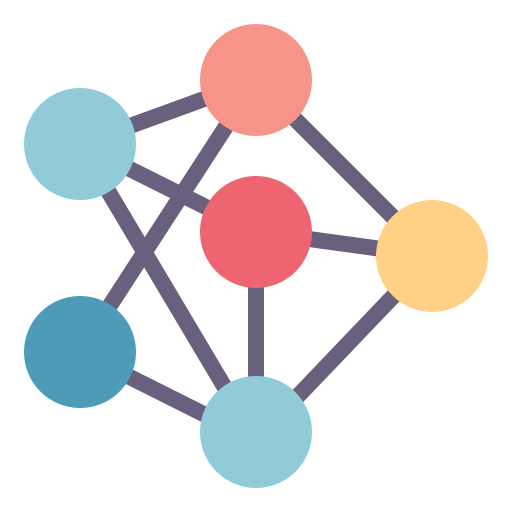AutoCaption
- 13+
Categories: captionSocial Mediasubtitlesvideo
Pricing: From $15/mo
About AutoCaption
AutoCaption is an advanced AI caption generator that utilizes cutting-edge technology to provide automatic transcription and animated emojis for videos on popular social media platforms such as Instagram TikTok and YouTube. This innovative tool streamlines the captioning process saving users valuable time and effort. With AutoCaption users can effortlessly generate captions and fully customize them by editing subtitles adding animations selecting fonts adjusting colors and more. The tool also offers a convenient one-click feature to automatically insert emojis with options to customize their size position and animations.AutoCaption supports over 56 languages giving users a wide range of options for caption generation. It provides ready-to-use templates and the ability to create personalized templates to save individual settings. The tool’s technology boasts lightning-fast rendering speeds ensuring quick and efficient results for users. Designed for vertical content AutoCaption offers a resolution of 1080×1920 (FULL HD) and a frame rate of 60 FPS. It offers various pricing plans to cater to different needs including a Starter plan for personal use an Expert plan for mass publishing and a Pro plan for professional use and teams. For additional information users can refer to the tool’s FAQ section which covers topics such as video duration and resolution limitations supported languages and pricing details. AutoCaption also features an affiliate program allowing users to earn a commission for every referral they make. Users can contact the tool’s support team via email and can stay updated on the latest news and updates by following AutoCaption on Twitter.
Potential Career Use Cases
Video captions
Alternative AI Tools
FreePaid
- 0
- 28+
Added at: February 25, 2024
Versatile writing tool for articles, code, chat AI, and social media content generation.

Categories: captionSocial Mediasubtitlesvideo
Pricing: From $15/mo
Use Cases
Video captions
About AutoCaption
AutoCaption is an advanced AI caption generator that utilizes cutting-edge technology to provide automatic transcription and animated emojis for videos on popular social media platforms such as Instagram TikTok and YouTube. This innovative tool streamlines the captioning process saving users valuable time and effort. With AutoCaption users can effortlessly generate captions and fully customize them by editing subtitles adding animations selecting fonts adjusting colors and more. The tool also offers a convenient one-click feature to automatically insert emojis with options to customize their size position and animations.AutoCaption supports over 56 languages giving users a wide range of options for caption generation. It provides ready-to-use templates and the ability to create personalized templates to save individual settings. The tool’s technology boasts lightning-fast rendering speeds ensuring quick and efficient results for users. Designed for vertical content AutoCaption offers a resolution of 1080×1920 (FULL HD) and a frame rate of 60 FPS. It offers various pricing plans to cater to different needs including a Starter plan for personal use an Expert plan for mass publishing and a Pro plan for professional use and teams. For additional information users can refer to the tool’s FAQ section which covers topics such as video duration and resolution limitations supported languages and pricing details. AutoCaption also features an affiliate program allowing users to earn a commission for every referral they make. Users can contact the tool’s support team via email and can stay updated on the latest news and updates by following AutoCaption on Twitter.
Alternative AI Tools
FreePaid
- 0
- 28+
Added at: February 25, 2024
Versatile writing tool for articles, code, chat AI, and social media content generation.